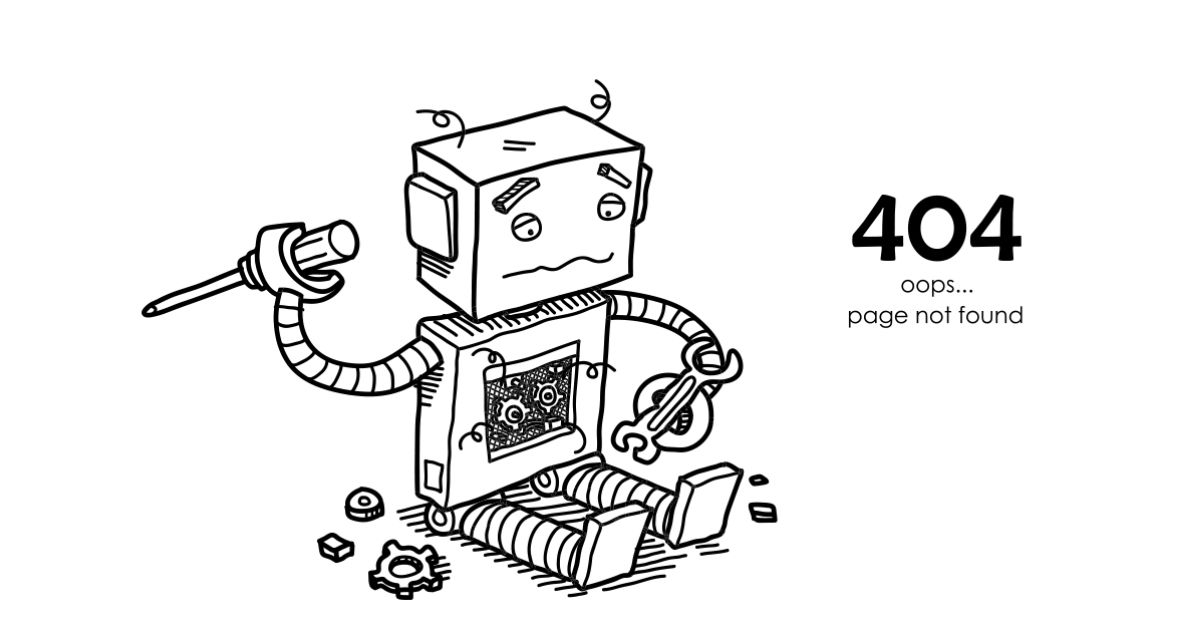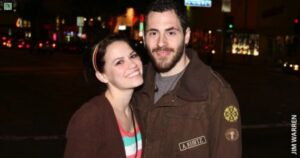The 404 error is a digital hiccup that leaves us scratching our heads in frustration.You are surfing the web, clicking links and suddenly, there it is: “404 Not Found.” It is like hitting a dead end in a bustling city street.But fret not.
This guide is your GPS through the maze of cyberspace, helping you understand what this error means and how to swiftly navigate past it. Let’s demystify the 404 error and get you back on the information highway in no time.
How does a ‘404 error’ come about?
A 404 error happens when a web page you are looking for can not be found.It is like trying to find a book on a shelf,But it is not there.This error pops up when the website’s content has been moved or deleted, or if there’s a mistake in the URL.Sometimes, the server hosting the website might be down and there could be a problem with converting the domain name to an IP address.
Dead links, left unnoticed by website owners, can also lead to 404 errors. These broken links linger around, tricking search engines and users into thinking the content still exists.It is like following a trail that suddenly disappears.Without regular checks, these dead ends can clutter the internet highway, causing frustration for users trying to find their way.
You May Like This: Exploring Aiyifan: The Rising Star In Online Retail
How to fix the error ‘404 Not Found?

Reload the Page
If you encounter a ‘404 Not Found’ error, start by reloading the page.Simply click the ‘Refresh’ button in your browser or press F5.Sometimes, a simple refresh can resolve the issue and bring up the desired content.
Check the URL
Ensure that the URL you’ve entered is correct and free of any typos or errors. Double-check for proper spelling and punctuation. Even a small mistake in the URL can lead to a ‘404 Not Found’ error.Correcting the URL may quickly resolve the issue.
Go Back Through the Directory Levels
If the URL structure permits, try navigating back through the directory levels. For example, if the URL is example.com/directory1/directory2/page, try removing the last directory in the URL (“page”) and see if you can access the content from the previous directory levels.This method may help you locate the desired page if it is linked in a different location.
Reload the page
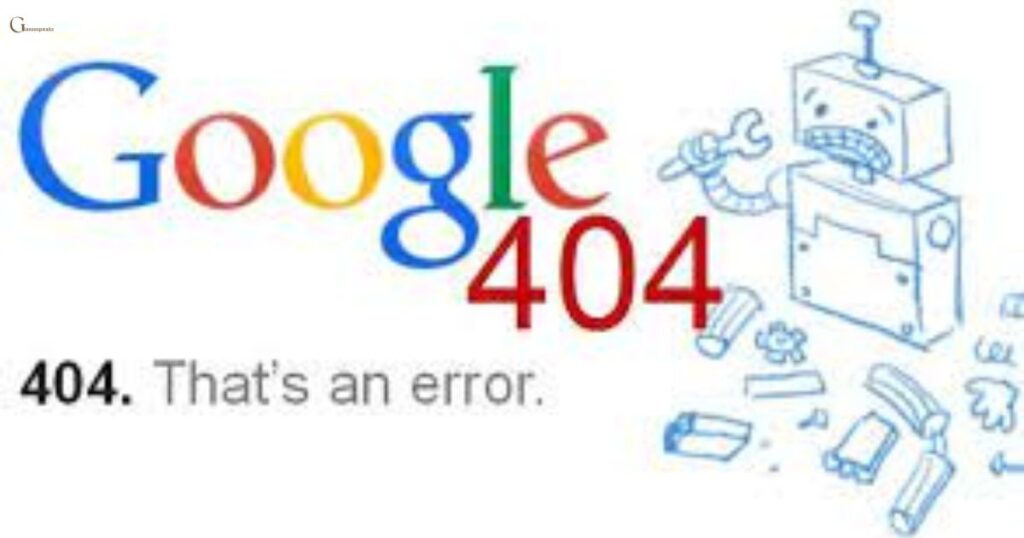
If you encounter a ‘404 Not Found’ error, start by reloading the page.Simply click the ‘Refresh’ button in your browser or press F5.Sometimes the error may occur due to a temporary glitch and a quick reload could solve the problem.
Check the URL
Double check the URL for any typos or errors.Ensure that you’ve entered the web address correctly, including slashes and spelling.Even a small mistake in the URL could lead to a ‘404 Not Found’ error.
Go back through the directory levels
If checking the URL does not resolve the issue, try navigating back through directory levels.For example, if the URL is structured as “example.com/Directory1/Directory2/Directory3,” remove the last directory in the URL to see if the desired page is linked there.This method can help you locate the missing content if it’s available in a different directory.
Use the website’s search function
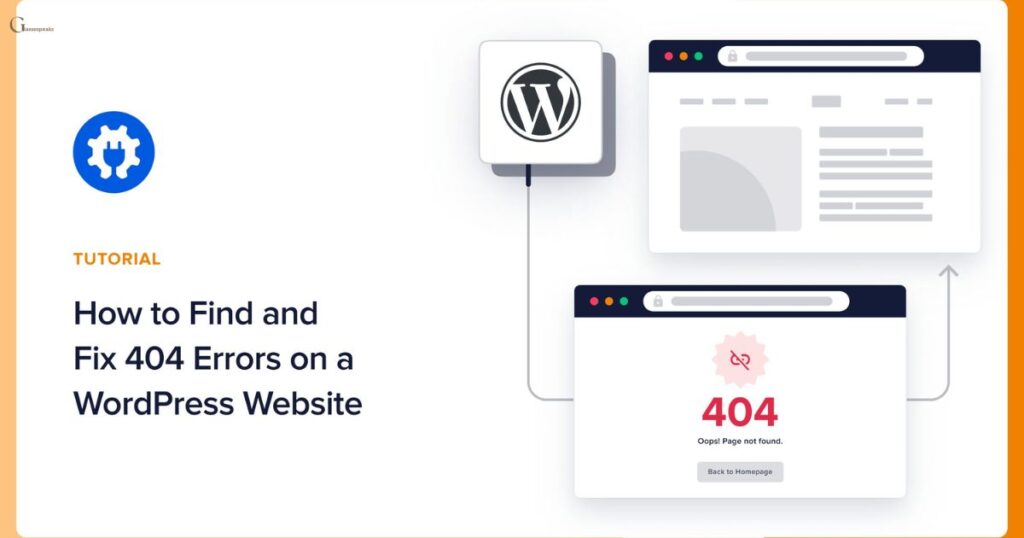
If you find yourself faced with a ‘404 Not Found’ error, do not overlook the website’s own search function.Many websites offer this feature right on their homepage.Simply type in keywords related to the content you are looking for and the search function will help you locate the page you need.It is a quick and convenient way to bypass the error and find the information you are after.
You May Like This: Pixwox Instagram Viewer And Downloader
Use a search engine
Another handy tool for resolving a ‘404 Not Found’ error is using a search engine.Simply enter the website’s domain or a description of the content into your preferred search engine.If the page still exists, the search engine should be able to locate it for you.This method is particularly useful if you are unable to find what you’re looking for using the website’s own search function.
Delete the browser cache and cookies
To fix a ‘404 Not Found’ error, try deleting your browser’s cache and cookies.These are temporary files that can sometimes cause issues when they become outdated and corrupted. Simply go to your browser’s settings, find the option to clear cache and cookies and follow the instructions.Once cleared and revisit the website where you encountered the error.This simple step often resolves the problem.Which allows you to access the desired content smoothly.
Contact the website
If you can not solve the ‘404 Not Found’ error, contact the website.Find their contact information and reach out.Explain the issue and ask for assistance.They may help you find the missing page or fix the error.Do not hesitate to ask for help when you are stuck.
HTTP 404 errors can damage a website’s ranking and reputation
Encountering HTTP 404 errors is not just frustrating for users.It can also harm a website’s ranking and reputation.Search engines like Google and Bing take note when a site has many 404 errors.They interpret them as a sign of poor maintenance and potentially lowering the site’s position in search results.
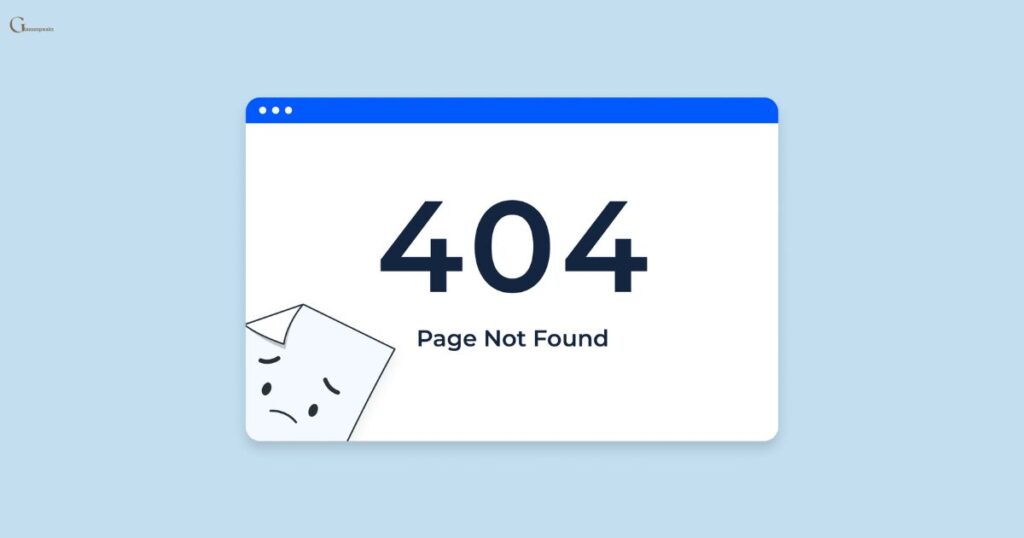
If search engine crawlers find numerous 404 errors, they may even stop indexing the site altogether and further decreasing its visibility.Visitors lose trust in a site that frequently displays 404 errors.Dead links and inaccessible pages give the impression of neglect and can drive users away.
If a website consistently presents broken links or dead end pages, users may hesitate to engage with its content, ultimately damaging its reputation.Addressing and minimizing HTTP 404 errors is crucial for maintaining a website’s credibility and visibility on the web.
Identifying 404 errors on your own website
Google Search Console
Google Search Console is a valuable tool for website owners.It provides insights into how Google views your site, including any 404 errors it encounters.By logging into Google Search Console you can monitor these errors, identify broken links and take steps to fix them.Ultimately improving your site’s performance in search results.
Dead Link Checker
Dead Link Checker is a user friendly online tool designed to identify broken links on your website.Simply enter your website’s URL and Dead Link Checker will scan your site for any links leading to 404 error pages.It provides a comprehensive report of broken links .Which allow you to quickly locate and rectify them and ensuring a smoother browsing experience for your visitors.
W3C Link Checker
The W3C Link Checker, provided by the World Wide Web Consortium, is a powerful tool for testing individual web pages for broken links.While it may take longer to verify links compared to other tools, its detailed analysis ensures thorough checking for any issues.By entering your website’s URL into the W3C Link Checker, you can identify and resolve broken links, maintaining the integrity of your website.
Creating a 404 error page
Creating a 404 error page is essential for guiding visitors who encounter missing or broken links on your website.Start by designing a simple yet informative page that explains the error in plain language.
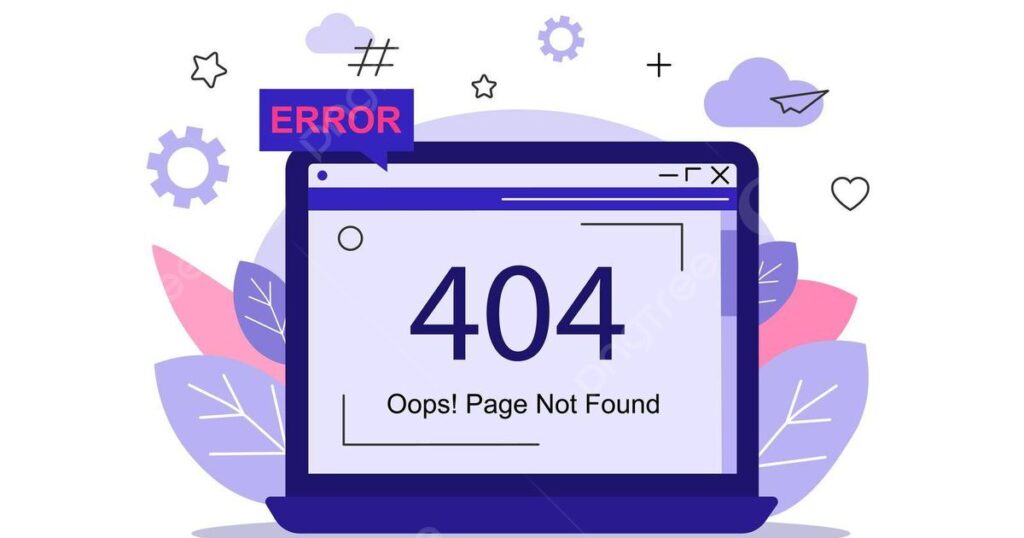
Include a friendly message apologizing for the inconvenience and reassuring visitors that they can still navigate your site.Offer helpful navigation options such as links to your homepage, popular pages and a search bar to assist users in finding what they are looking for.
Customizing your 404 error page allows you to inject personality and creativity into the otherwise frustrating experience of encountering a broken link.Consider adding humorous or engaging elements to lighten the mood and keep visitors engaged.By turning a negative experience into a positive one, you can enhance user satisfaction and encourage visitors to explore more of your website.
Why should you personalize your 404 error page?
Personalizing your 404 error page can greatly benefit your website and enhance user experience.Firstly a customized 404 error page ensures that visitors receive accurate information about the missing content.
Instead of a generic error message, you can provide helpful instructions, such as suggesting popular pages or offering a search bar to help users find what they are looking for.This personalized touch demonstrates that you care about your visitors’ experience and encourages them to stay on your site.
Secondly, a creative and engaging 404 error page can turn a frustrating experience into a positive one.By injecting humor, creativity, or branding elements into your error page, you can lighten the mood and leave a lasting impression on visitors.
A well designed 404 error page can even encourage users to explore other parts of your website, ultimately reducing bounce rates and improving engagement.In essence, personalizing your 404 error page is a simple yet effective way to turn a potential setback into an opportunity to delight and retain visitors.
FAQ’s
What does a 404 error mean?
A 404 error means that the requested webpage cannot be found on the server.
What is the 404 reason error?
The 404 error occurs when the requested webpage is not found on the server.
Is error 404 My fault?
Error 404 is typically not your fault but indicates that the requested webpage is not available on the server.
Why is error 404 famous?
Error 404 is famous because it signifies that a requested webpage is not available on the server.
Final Thought
With the right tools and strategies, navigating past the ‘404 Not Found’ error becomes manageable.By understanding its causes and utilizing tools like Google Search Console and Dead Link Checker, you can ensure a smoother browsing experience for yourself and your website visitors.Remember, every challenge presents an opportunity for growth and with persistence, you can overcome any digital obstacle.